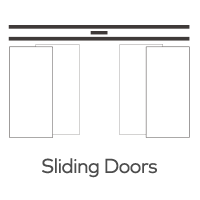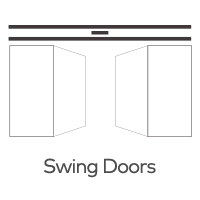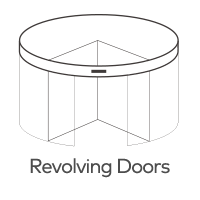How do you program a gate motor control board for specific gate opening and closing settings?
Gate motor control boards are an integral part of automated gate systems, allowing you to conveniently operate your gates using various settings and preferences. Programming the control board is essential to ensure accurate and reliable gate opening and closing. In this article, we will guide you through the process of programming a gate motor control board to set specific gate opening and closing settings.
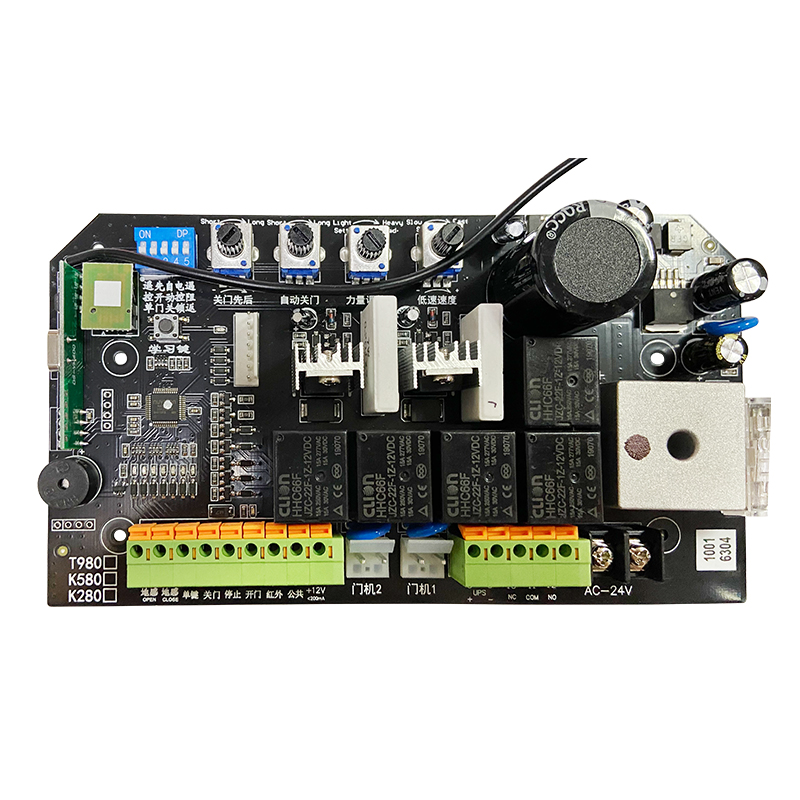
Step 1: Understand the Control Board:
Before diving into programming, it's crucial to familiarize yourself with the control board's functionalities and features. Different gate motor control boards may have varying options and settings, so refer to the manufacturer's manual or documentation for a detailed understanding.
Step 2: Access the Control Board Interface:
Locate the control board, which is typically housed in a weatherproof box near the gate motor or in a control panel. Open the box or panel and identify the control board interface. Depending on the model, the interface may consist of buttons, a keypad, an LCD screen, or a combination of these.
Step 3: Enter Programming Mode:
To begin programming, you will need to access the control board's programming mode. This mode is usually accessed by a specific combination of buttons or a designated programming button. Refer to the control board's manual to determine the correct method for entering programming mode.
Step 4: Set Opening and Closing Parameters:
Once you have entered the programming mode, you can begin setting the gate opening and closing parameters. The specific options available may vary depending on the control board model, but some common settings include:
a. Opening and Closing Speed: Adjust the speed at which the gate opens and closes. This can be important for ensuring safety and preventing damage to the gate or surrounding objects.
b. Opening and Closing Delay: Set the delay between the gate starting to open or close and when it actually begins the motion. This feature allows for smooth operation and can be useful in preventing accidents.
c. Opening and Closing Angle: Determine the angle at which the gate stops when fully opened or closed. This setting ensures that the gate aligns correctly and provides adequate clearance for vehicles or pedestrians.
d. Safety Features: Many control boards offer additional safety features, such as obstacle detection and automatic reverse in case of an obstruction. Ensure these features are properly configured to prevent accidents and damage.
Step 5: Save and Exit Programming Mode:
Once you have adjusted the desired settings, save the changes and exit the programming mode. Follow the instructions provided by the control board manufacturer to save the settings correctly.
Step 6: Test and Fine-Tune:
After programming the control board, it's important to test the gate's operation. Observe the gate as it opens and closes to ensure it is functioning according to your desired settings. If necessary, make additional adjustments or fine-tune the parameters to achieve the desired performance.
Conclusion:
Programming a gate motor control board is a crucial step in setting specific gate opening and closing settings. By understanding the control board's functionalities and following the manufacturer's instructions, you can configure the parameters to ensure smooth and reliable gate operation. Proper programming not only enhances convenience but also contributes to the safety and longevity of your automated gate system.