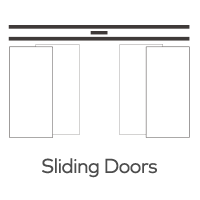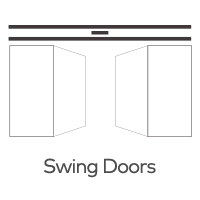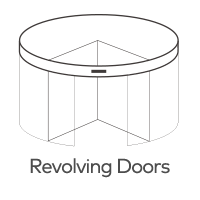What programming options are available for adjusting the speed and sensitivity of an automatic sliding door?
Automatic sliding doors are a ubiquitous feature in modern buildings, providing convenience and accessibility. To ensure optimal operation and safety, these doors come equipped with programming options that allow adjustments to both their speed and sensitivity. This article delves into the programming options available for adjusting the speed and sensitivity of automatic sliding doors, highlighting the significance of customization in enhancing functionality and user experience.

1. Speed Adjustment
Manual Speed Control: Many automatic sliding door systems offer the flexibility to manually adjust the door's opening and closing speed. This adjustment allows for tailoring the door's movement to match the traffic flow and user preferences.
Variable Speed Settings: Some systems provide multiple predefined speed settings that can be selected based on the requirements of different areas within the building. For example, entryways might have a slower opening speed to accommodate a larger number of users, while exit doors may have a faster closing speed to maintain climate control.
2. Sensitivity Settings
Obstacle Detection: Automatic sliding doors are equipped with sensors that detect obstacles in their path. These sensors are designed to prevent the door from closing if an obstruction is detected. The sensitivity of these sensors can often be adjusted to ensure that they respond appropriately to different types of obstructions.
User Proximity: Sensitivity settings can also be customized to cater to user proximity. Some systems allow for adjustments that determine how far away a user needs to be from the door for it to start opening. This is particularly useful in high-traffic areas where premature door opening can cause congestion.
3. Time Delay
Adjustable Delay: Some automatic sliding door systems feature adjustable time delay settings. This option allows for specifying how long the door remains open before closing automatically. Customizing the delay time can account for factors like user flow, traffic patterns, and accessibility needs.
4. Weather Conditions
Wind Resistance: Automatic sliding doors often include settings that adjust the door's behavior in response to wind conditions. For instance, during windy weather, the door's speed may be reduced to prevent the door from slamming shut or being forced open.
Temperature Settings: In regions with extreme temperature variations, automatic sliding door systems may offer settings to adjust door speed and sensitivity based on temperature. This ensures efficient climate control within the building.
Conclusion
The availability of programming options for adjusting the speed and sensitivity of automatic sliding doors highlights the user-centric design approach of modern building automation. These options allow for tailoring the doors' performance to the unique requirements of each environment. Whether it's adjusting speed to manage traffic flow, customizing sensitivity to enhance safety, fine-tuning time delays to accommodate user patterns, or adapting to changing weather conditions, these programming options empower facility managers to optimize both functionality and user experience. As technology continues to evolve, the customization of automatic sliding door parameters demonstrates the fusion of innovation and practicality in the realm of building automation.