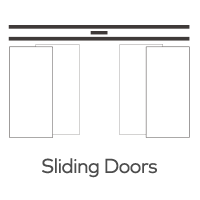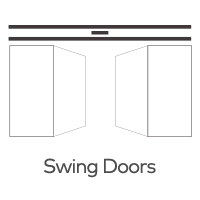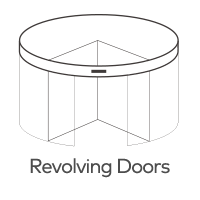How do I troubleshoot common issues with an automatic gate control board?
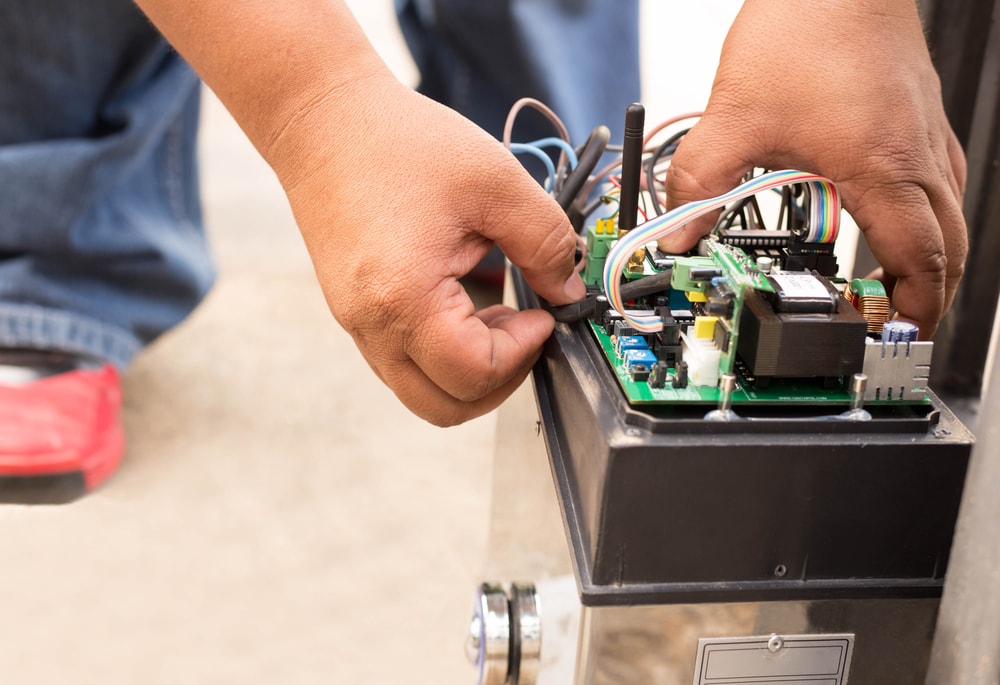
Automatic gates provide convenience and security to homeowners and business owners. However, they can also develop problems that require troubleshooting. One of the most critical components of an automatic gate system is the control board. If the control board is not working correctly, the gate may not function properly or not function at all. In this article, we will discuss some common issues with automatic gate control boards and how to troubleshoot them.
1.The Gate Does Not Respond to Remote Control
If the gate does not respond to the remote control, the first thing to check is the battery. Make sure the battery is not dead or low on power. If the battery is fine, then the problem may be with the receiver. Check the receiver's wiring to ensure it is connected correctly. If the wiring is okay, then check the receiver's antenna. The antenna may be damaged or disconnected, causing the receiver to not receive the signal from the remote control.
2.The Gate Does Not Open or Close Completely
If the gate does not open or close completely, check the gate's mechanical parts, such as the hinges and rollers. They may be obstructed or damaged, causing the gate to stop before completing its cycle. If the mechanical parts are okay, check the control board's settings. There may be an adjustment that needs to be made to the opening and closing limits.
3.The Gate Opens and Closes Randomly
If the gate opens and closes randomly, the problem may be with the sensor's sensitivity. The sensor may be too sensitive and detecting motion or heat, causing the gate to open and close randomly. Adjust the sensor's sensitivity until the problem is resolved.
4.The Gate Motor Is Not Running
If the gate motor is not running, the problem may be with the motor's wiring. Check the wiring to ensure it is connected correctly. If the wiring is okay, check the motor's capacitor. The capacitor may be damaged or discharged, causing the motor to not run. If the capacitor is damaged, replace it.
5.The Gate Stops Mid-Cycle
If the gate stops mid-cycle, the problem may be with the safety devices. The safety devices may be detecting an obstruction or a safety issue, causing the gate to stop. Check the safety devices, such as the photo eyes and safety loops, to ensure they are functioning correctly. If they are not functioning correctly, repair or replace them.
In conclusion, automatic gate control boards are critical components of an automatic gate system. If you encounter any problems with the control board, follow the steps outlined in this article to troubleshoot the issue. If you cannot resolve the problem, contact a professional gate technician to diagnose and repair the problem. Regular maintenance and inspection of the automatic gate system can prevent many common issues from occurring, saving you time and money in the long run.
Automatic gate systems are a great investment for any property owner as they offer convenience, security, and aesthetic value. However, like any other mechanical or electrical system, they can develop issues from time to time. When faced with problems, it is essential to troubleshoot the issue before seeking the services of a gate technician. Troubleshooting is not only cost-effective, but it also helps to identify any underlying problems that might cause further issues in the future.
Apart from the control board, there are other components of an automatic gate system that can develop problems. The most common components include the gate opener, motor, photo eyes, safety loops, and remotes. Here are some common problems and how to troubleshoot them:
1.The Gate Opener Is Not Working
If the gate opener is not working, check if it is receiving power. If it is receiving power, the issue may be with the motor or control board. Check the motor's wiring to ensure it is connected correctly. If the wiring is okay, check the capacitor. If the capacitor is damaged or discharged, replace it. If the motor is okay, check the control board's settings to ensure they are set correctly.
2.The Motor Is Running, but the Gate Is Not Moving
If the motor is running, but the gate is not moving, the issue may be with the gears or the chain. Check the gears and the chain to ensure they are not obstructed or damaged. If they are obstructed or damaged, replace them.
3.The Photo Eyes Are Not Working
If the photo eyes are not working, check if they are aligned correctly. Misalignment can cause them to malfunction. If they are aligned correctly, check if there is any obstruction. If there is no obstruction, check the wiring to ensure it is connected correctly.
4.The Safety Loops Are Not Working
If the safety loops are not working, check if they are connected correctly. If they are connected correctly, check the wiring for any damages. Damaged wiring can cause the safety loops to malfunction.
5.The Remotes Are Not Working
If the remotes are not working, check the battery. If the battery is okay, check the remote's settings to ensure they are set correctly. If the settings are okay, check the receiver's wiring to ensure it is connected correctly.
In conclusion, automatic gate systems offer several benefits, and it is essential to maintain and troubleshoot them regularly to ensure they function correctly. Troubleshooting is easy and can save you time and money in the long run. If you cannot troubleshoot the issue, it is advisable to seek the services of a gate technician. They have the necessary skills and experience to diagnose and repair any problems with your automatic gate system.